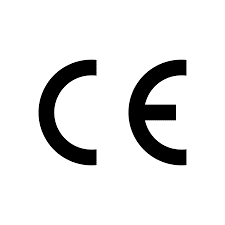Last updated: 2024-02-22
Methods of Cancellation
Cancellation Confirmation
You will receive a confirmation email regarding your cancellation.
Access After Cancellation
You will still have access to your Omnicare account after cancellation, but the remote patient management services will be discontinued at the end of the period for which you have paid.
Eligible Products and Services for Return
- Damaged products
- Products with technical defects
Return Conditions
- Inspect the product before using it.
- For products with external damage, do not activate or start the service.
- Initiate a return request within 7 days of product delivery.
Return Claim Approval
Your claim will be approved within 7 days, subject to its authenticity.
Return Process
- Prepare the product or service for return pickup in its original packaging and with all included accessories.
- A refund or replacement will be processed after successful return and product verification.
- Refunds will be processed within 7 to 10 business days into the original payment method used during purchase.
OmnyKare Subscription Billing and Renewal
Billing Cycle
The duration of your subscription depends on the plan you chose at purchase. It could be a fixed term like monthly or annual, or a pay-as-you-go option.
Check your subscription agreement or confirmation email for specific terms like "monthly subscription," "annual plan," or "flexible plan" to understand your billing cycle.
If you see terms like "pay-as-you-go," you'll only be charged for the period you use the service.
Automatic Renewals
Some plans may automatically renew at the end of your billing cycle unless you cancel beforehand.
We send email or in-app notifications before your renewal date, reminding you about the upcoming charge and providing instructions on how to cancel if you don't want to renew.
Please check your spam folder if you don't see our notifications.
Cancelling Automatic Renewals
Manage your automatic renewals in two ways:
- Through your account settings (if available): Look for an option to manage automatic renewals in your account settings (e.g., under "billing" or "subscription").
- By contacting customer support: Use the methods mentioned in the policy (phone, email, contact form) to reach Omnicare's customer support and clearly state your intent to cancel automatic renewals.
Prorated Refunds
The policy mentions a 7-10 day processing time for refunds. This suggests the possibility of prorated refunds for cancellations within that timeframe, but for confirmation:
- Look for specific terms like "prorated refund" or "unused portion of the subscription" in your agreement or policy.
- If unclear, contact Omnicare's customer support to inquire about their practice regarding prorated refunds for specific cancellation periods.
Exceptions to Refund Policy
Common exceptions to refund policies may include:
- Cancellations after a specific deadline (e.g., beyond the 7-day return window for damaged/defective products).
- Products or services used or activated before initiating a return request.
- Non-refundable fees or administrative charges mentioned in your agreement or policy.
For a definitive list of exceptions applicable to your plan, review your agreement, the policy, or contact customer support.
FAQs
Cancellation
- Q: How can I cancel my subscription?
A: You can cancel by:
- Sending a message through the support request on the Omnicare website.
- Contacting customer support by phone at +91-94489-08617.
- Sending an email to [email protected].
- Q: Will I receive confirmation of my cancellation?
A: Yes, you will receive a confirmation email.
- Q: Will I still have access to my account after cancellation?
A: Yes, but remote patient management services will be discontinued after the paid period.
Refunds
- Q: What can I return for a refund?
A: Damaged products, products with technical defects, or unopened products within 7 days of delivery.
- Q: What are the return conditions?
A: Inspect the product before use, don't activate services before return request, and submit the request within 7 days of receiving the product.
- Q: How long will it take to receive my refund?
A: 7-10 business days after successful return and product verification.
Automatic Renewals
- Q: Do my subscriptions automatically renew?
A: Check your agreement or confirmation email for terms like "monthly subscription," "annual plan," or "automatic renewals." If not mentioned, it might be pay-as-you-go.
- Q: How can I cancel automatic renewals?
A: You can usually cancel through your account settings online or by contacting customer support.
Prorated Refunds
- Q: Will I receive a prorated refund if I cancel early?
A: The policy doesn't explicitly mention this. Look for terms like "prorated refund" or contact customer support for clarification.
Exceptions to Refund Policy
- Q: Are there any exceptions to the refund policy?
A: Common exceptions might include cancellations after deadlines, used/activated products, and non-refundable fees. Check the policy or contact customer support for details.